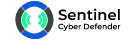In today’s digital landscape, cybersecurity best practices are essential for any business, regardless of size or industry. With the rise in cyber threats, companies must proactively safeguard their data, systems, and networks to avoid devastating breaches. From malware threats to advanced server security breaches, modern businesses face evolving challenges that require layered protection. In this article, we’ll explore ten crucial cybersecurity best practices that will help your organization build a resilient security posture. Whether you’re looking to enhance network protection, improve server security, or defend against malware threats, these tips will serve as your foundation.
Why Are Cybersecurity Best Practices Crucial?
Cyberattacks are no longer isolated events; they are now persistent and often devastating. Organizations not following cybersecurity best practices are at risk of financial loss, reputational damage, and legal consequences. Here’s how to build a culture of digital safety.
1. Use Strong Passwords and Multi-Factor Authentication (MFA)
Weak or reused passwords are among the most common entry points for cybercriminals. Employees often use simple, easy-to-guess passwords across multiple accounts, exposing the organization to unnecessary risk. To combat this, enforce a password policy that requires complexity, combining uppercase and lowercase letters, numbers, and special characters.
Additionally, implement multi-factor authentication (MFA). This adds a second layer of verification, such as a one-time code sent to a mobile device, a fingerprint scan, or an authentication app. Even if a password is stolen, MFA significantly reduces the likelihood of unauthorized access. For administrative and high-privilege accounts, MFA should be mandatory.
2. Keep All Software Updated
Cybercriminals actively exploit vulnerabilities in outdated software. Regular updates and patches are essential because they often fix security flaws discovered after the software’s release. This includes everything from operating systems and applications to antivirus and firmware.
Enable automatic updates where possible and establish a patch management routine to ensure no critical updates are missed. Remember, delays in patching can give attackers the window they need to infiltrate your systems.
3. Invest in a Robust Firewall
A firewall acts as your organization’s first line of defense, monitoring and filtering incoming and outgoing network traffic based on predetermined security rules. It blocks unauthorized access while permitting legitimate communications.
Modern firewalls can also include intrusion prevention systems (IPS) and application-level filtering to identify and block sophisticated threats. Whether it’s a hardware-based solution for large enterprises or a software-based one for smaller setups, a properly configured firewall is essential for network protection.
4. Secure Your Servers and Databases
Your servers store your most sensitive business data client information, financial records, intellectual property, and more. Leaving them unprotected is equivalent to leaving your office door wide open. Use specialized endpoint detection and response (EDR) tools that monitor, detect, and respond to suspicious activities on servers.
Ensure that server software is regularly updated and that only authorized personnel can access server environments. Use strong access control mechanisms, encrypted storage, and implement regular monitoring to detect unauthorized access or data manipulation.
5. Install and Regularly Update Anti-Malware Software
Malware, including ransomware, spyware, and trojans, can wreak havoc on an organization’s infrastructure. A single infection can steal data, disrupt operations, or even lock down systems completely. Anti-malware software provides a necessary shield, offering real-time scanning and removal of threats.
It’s not just about installation; regular updates are vital as new malware variants emerge daily. Additionally, train employees to identify and avoid malware delivery methods, such as phishing emails or malicious downloads.
6. Back Up Data Regularly
Ransomware and data corruption incidents have made data backups more important than ever. Regular, encrypted backups ensure that your business can recover from data loss quickly and with minimal disruption.
Utilize a combination of cloud-based backups and physical (on-premise) backups. Automated backup systems, tested periodically, ensure data recovery is reliable in the event of a disaster. Storing backups in separate locations also protects against physical threats like fire or theft.
7. Educate and Train Employees
Human error is a significant cybersecurity vulnerability. Employees unaware of phishing, social engineering, or suspicious attachments can inadvertently open the door to attackers.
Conduct regular cybersecurity training and simulations to build awareness and teach staff how to handle common threats. Encourage a culture where employees report suspicious activities without fear of reprimand. Well-informed staff are a company’s first defense against cyber threats.
8. Use Encryption Across All Channels
Data breaches often involve intercepting sensitive information during transmission or accessing unencrypted stored data. Encryption protects data by making it unreadable to unauthorized users.
Implement end-to-end encryption for emails, file transfers, and databases. Use protocols such as HTTPS for websites and secure file transfer methods like SFTP. Even if data is intercepted or stolen, encryption ensures that it cannot be read or misused.
9. Perform Regular Vulnerability Assessments
Don’t wait for a cyberattack to reveal weak spots in your infrastructure. Conduct regular vulnerability scans and penetration tests to proactively identify and fix security gaps.
These assessments simulate real-world hacking attempts, allowing your IT team to understand and strengthen areas of risk. Document findings, prioritize threats based on severity, and address them systematically to maintain a hardened security posture.
10. Monitor All Systems 24/7
Cyber threats can emerge at any time, day or night. Continuous monitoring ensures that any unusual activity is detected and addressed immediately. Security Information and Event Management (SIEM) tools, for example, provide real-time analysis and alerting based on logs and system events.
Automated monitoring tools reduce response times, enabling your security team to stop threats before they cause damage. For organizations without an in-house team, consider partnering with a Managed Security Services Provider (MSSP) for round-the-clock protection.
How Sentinel Cyber Defender Can Help
At Sentinel Cyber Defender, we specialize in delivering end-to-end cybersecurity services. From network protection and server security to advanced malware threat detection and incident response, our team ensures your business is resilient against cyber risks. With expertise in ISO 27001, NIST, and GDPR compliance, we provide tailored strategies that scale with your business growth.
Conclusion
In the rapidly evolving digital world, embracing cybersecurity best practices is not just an option; it’s a necessity. By implementing strong authentication, monitoring systems, employee education, and encrypted backups, your business significantly lowers the risk of cyberattacks. Whether it’s to boost network protection, defend servers, or prevent malware threats, these best practices offer a solid foundation for every organization. Don’t wait for a breach to act—be proactive, stay protected.
For more informational topics, visit our website.
Frequently Asked Questions (FAQs)
1. What are cybersecurity best practices for small businesses?
Small businesses should use strong passwords, enable MFA, back up data, train employees, and invest in anti-malware and firewall solutions.
2. How can I protect my server from cyber threats?
You can enhance server security with patch management, intrusion detection systems, encrypted data storage, and role-based access control.
3. Why is cybersecurity important for businesses?
Cybersecurity prevents financial loss, protects sensitive data, ensures compliance, and builds customer trust in a digital environment.
4. How often should I update my anti-malware software?
Anti-malware software should be updated as frequently as updates are available—ideally automatically and in real-time.
5. What role does network protection play in cybersecurity?
Network protection acts as a barrier against unauthorized access, malware, and data breaches, ensuring safe communication across systems.